The Process of Aadhar Card link to Mobile Number is going to be Easy as Earlier Before because now IVR Service are Stared in Country to relief them to unwanted Going on process and Biomatric Finger Print Scanner , now the Consumer just Dial the IVR Service Number to Link their Aadhar Card number to Phone Number, SO This Might Be Relief to Customer of whether Airtel, Vodafone, Jio and Idea, This Should be not that This process is not working in BSNL Number and Query are Coming Sometime in not working in Other Company like Airtel or Idea Number but other number Like Reliance Jio or Vodafone is going work well,
SO Before You are started You Have to Dial 14546 Number and Enter the Remaining information , and your Aadhaar Card Should be in your Hand than Start the process, It os Easy You will Take Almost 10 Minutes , This Service in Also In hindi , English or Other Language BeSure You are dialing the Correct numbers of Mobile and Aadhar Card Number to Link Your Mobile to Aadhaar Card Number, So let Follow Steps,
SO Before You are started You Have to Dial 14546 Number and Enter the Remaining information , and your Aadhaar Card Should be in your Hand than Start the process, It os Easy You will Take Almost 10 Minutes , This Service in Also In hindi , English or Other Language BeSure You are dialing the Correct numbers of Mobile and Aadhar Card Number to Link Your Mobile to Aadhaar Card Number, So let Follow Steps,
- When you will call 14546, you will be asked to select whether you are an Indian national or an NRI by selecting the your choice option
- Next, you will have to give Exact to link Aadhaar with your phone number by pressing 1
- After that, you need to provide your Aadhaar number and press 1 to confirm
- This step generates the OTP, which you will receive on your mobile phone
- Now, you need to enter your phone number( which you want to Link with your Aadhaar Card Number )
- Than, you are asked to give Exact to your operator to pick your name, photo and date of birth from UIDAI data base
- The IVR now mentions the last four digits of your number to confirm that you have keyed in the right number
- If the number is correct, you can enter the OTP you received on SMS( you will recieve an OTP(One Time Password ) It will Valid for 30 Minutes So Be Sure You are do Step very quick in 15-20 Minutes)
- You must press 1 to complete the Aadhaar-mobile number re-verification process
- than youPick another Mobile number, you can link that too by pressing 2 and following the steps provided by the IVR system. Keep your other mobile phone In Hand as you will receive the OTP on this number.
Hope you Guys all are Understand all Process of IVR Service System , Sometime It may not Work Because of Large Number of Peoples doing their link Aadhaar Card Number in free and Some Technical Failure may Occur some Problem but Be Patience, All are Verified and Tested, You Can Enjoy Your Operator Service till February 6 than After all are Number which will not be link to Aadhaar card will be not working, SO Enjoy Guys Free Service From IVR SYSTEM
Note: If Anyone Having to problem to link their aadhaar to Mobile Number than Share with us via Comment, May be We will help through out of this
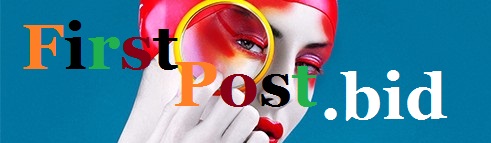





No comments:
Write Here Something,,,,